
Windows 7 Training

Built on the strengths of Windows Server 2008 and Windows Vista, Windows 7 is the new Microsoft operating system designed to enhance your organization's desktop environment. Windows 7 provides improved security and manageability for remote and local PCs, and improves performance and reliability. Become the Windows 7 expert in your organization.
You told Microsoft what you want in a PC. They listened and made several big improvements and hundreds of little ones. Built on the Windows Vista foundation, Windows 7 has been shaped by the evolving needs of end users and IT professionals in enterprises like yours.
- Works the way you want. Fast, reliable, and compatible, Windows 7 Professional delivers a solid foundation for running a business in today's competitive environment.
- Helps you get more done. Find what you need quickly, easily connect to your networks, and be more productive - whether you're at work, at home, or on the road.
- Safeguards your work. Keep your business up and running with new security and recovery options that help prevent security threats and data loss.
Users are becoming more computer-savvy, and expect more from the technology they use at work. They expect to be able to work from home, from branch offices, and on-the-road-with the same level of productivity. Windows 7 Enterprise helps you meet those expectations because it makes your users productive anywhere, it enhances security and control by protecting your systems and your sensitive data, and it streamlines PC management.
[ back to top ]
WHAT WINDOWS 7 MEANS TO IT PROFESSIONALS
Users are becoming more and more computer-savvy and expect more from the technology they use at work. And as the needs of users have changed, the demands on IT professionals have only increased. Today, IT professionals are being asked to provide more capabilities and support greater flexibility, while continuing to minimize cost and security risks.
Windows 7 gives IT professionals the flexibility to meet the diverse needs of end users in ways that are more manageable. Benefits for IT professionals fall into three key areas:
- Make Users Productive Anywhere. Windows 7 enables end users to be productive virtually anywhere they are or where the data they need resides.
- Enhance Security and Control. Windows 7 builds on the security foundation of Windows Vista and delivers increased flexibility for IT professionals responsible for securing PCs and data.
- Streamline PC Management. Whether IT professionals manage and deploy desktops, laptops or virtual environments, Windows 7 makes the job easier and enables them to leverage the same tools and skills they use with Windows Vista.
The Microsoft® Desktop Optimization Pack (MDOP), which is updated at least once a year, completes the enterprise experience. By using Windows 7 and MDOP together, enterprises can optimize their desktop infrastructure and gain the flexibility to address their unique business needs.
[ back to top ]
WINDOWS 7: A FOCUS ON FUNDAMENTALS
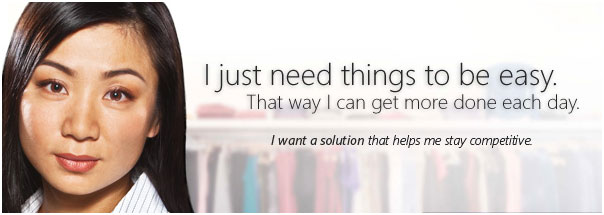
All the innovations in Windows 7 won't matter if the operating system doesn't deliver on the basics. You need your PC to be reliable, responsive and safe. You want your laptop's battery to last longer, and you need the applications and devices you depend on to work well with your PC. In other words, you want everything to "just work"-and to work how you want it to.
That's why fundamentals are a key focus for Windows 7-something you'll notice as soon as you take a new Windows 7-based PC out of the box. Substantial improvements have been made to Windows 7 to deliver an operating system that boots quickly, is fast and highly reliable, is more secure, works well with your existing applications and devices, and helps you get the most out of today's powerful hardware.
Performance. Windows 7 has made significant performance improvements in how your computer starts up, shuts down and resumes from standby compared to earlier versions of Windows. Search and indexing are faster, and you can better take advantage of external USB flash memory drives to improve performance.
Reliability. Reliability improvements in Windows 7 include troubleshooters to improve reliability and maintain the system Fault Tolerant Heap that resolves common memory management issues; Process Refection to reduce the disruption caused by diagnostics; and Network Hang Diagnostics to detect, diagnose and recover from most common network hang situations without notifying the user. The end result is that your Windows 7-based PC is more resilient, so you'll experience fewer hangs and crashes.
Application Compatibility. A key engineering goal for Microsoft is software that runs on Windows Vista will run as well or better on Windows 7. To meet this goal, Windows 7 is continually tested against a comprehensive list of the most widely-used consumer and enterprise applications. While we know that specific types of application like anti-virus, firewall and backup software will have compatibility issues, ISVs have never worked as closely with our development teams as they have with Windows 7. Microsoft has invested in new partner outreach efforts so that software developers have the resources required to ensure application compatibility. And for untested or in-house developed applications, Windows 7 includes a number of in-box compatibility aids.
Device Compatibility. As with software, Microsoft set an engineering goal that devices that work with Windows Vista will also work with Windows 7-and has greatly expanded the list of devices and peripherals that are being tested for compatibility. When updated device drivers are required, Microsoft is working to ensure that you can get them directly from Windows Update or through links to driver downloads on device manufacturer Web sites.
Security. Windows 7 builds upon the strong security lineage of Windows Vista and retains all of the development processes and technologies that have made Windows Vista the most secure version of the Windows client to date. Fundamental security features such as Kernel Patch Protection, Service Hardening, Data Execution Prevention, Address Space Layout Randomization and Mandatory Integrity Levels continue to provide enhanced protection against malware and attacks. Windows 7 is again designed and developed using Microsoft's Security Development Lifecycle (SDL) and is engineered to support Common Criteria requirements to achieve Evaluation Assurance Level 4 certification and meet Federal Information Processing Standard 140-2. From the solid security foundation of Windows Vista, Windows 7 makes significant enhancements to the core security technologies of event auditing, User Account Control, security enhanced storage devices, and improved authentication experiences.
Improved Battery Life. Improvements to power management in Windows 7 will help extend the battery life of your mobile PC. The Powercfg tool has a new switch/energy function that can be used to diagnose the most common problems that cause battery drain, as well as test battery health to determine whether batteries need to be replaced. In Windows 7, background activities are reduced, enabling your computer's processor to conserve power by remaining idle more often. Windows 7 also intelligently reduces display brightness to conserve battery life, uses less power when playing a standard-definition DVD, turns off power to your computer's Ethernet adapter when it's not being used, and enables you to take advantage of Sleep state and remotely "wake up" a wirelessly-connected PC.
[ back to top ]

|


Follow CED